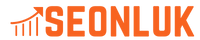Are you tired of not being able to watch your favorite YouTube videos offline? Do you want to save your beloved videos for viewing later when you don’t have an internet connection? If your answer is yes, then you’re in the right place! In this ultimate guide, we will walk you through everything you need to know about downloading 1080p YouTube videos, from the best tools and software to use to the step-by-step process of downloading videos in the highest quality available.
Why Download YouTube Videos in 1080p?
Before diving into the details of how to download 1080p YouTube videos, let’s first understand why you might want to do so.
1. Watch Offline:
Downloading YouTube videos in 1080p allows you to watch them offline, which is especially useful when you don’t have access to the internet.
2. Better Quality:
1080p resolution provides a higher video quality compared to lower resolutions, ensuring a better viewing experience.
3. Avoid Buffering:
By downloading videos in advance, you can avoid buffering issues that may occur due to slow internet connections.
Best Tools for Downloading 1080p YouTube Videos
To download YouTube videos in 1080p resolution, you can use various tools and software. Here are some of the top options available:
1. 4K Video Downloader:
4K Video Downloader is a popular tool that allows you to download YouTube videos in various resolutions, including 1080p. It is user-friendly and offers fast downloads.
2. WinX YouTube Downloader:
WinX YouTube Downloader is another excellent choice for downloading 1080p YouTube videos. It supports batch downloading and offers high-speed downloads.
3. ClipGrab:
ClipGrab is a free downloader that supports downloading videos from various websites, including YouTube. It allows you to choose the quality of the video you want to download, including 1080p.
Step-by-Step Guide to Downloading 1080p YouTube Videos
Now that you know the tools you can use let’s walk through the step-by-step process of downloading 1080p YouTube videos.
Step 1: Copy the Video URL
Navigate to the YouTube video you want to download, copy the video’s URL from the address bar of your browser.
Step 2: Paste the URL
Open your chosen video downloader tool and paste the copied URL into the designated field.
Step 3: Choose Video Quality
Select 1080p as the desired video quality for the download.
Step 4: Start Download
Click the download button to initiate the download process. The video will be saved to your designated location on your device.
Frequently Asked Questions (FAQs)
Q1: Is it legal to download YouTube videos?
A: Downloading YouTube videos without permission is against YouTube’s terms of service, but there are exceptions for videos available for download by the creator.
Q2: Can I download copyrighted videos from YouTube?
A: It is illegal to download copyrighted videos without the permission of the copyright holder.
Q3: Are there any browser extensions for downloading YouTube videos in 1080p?
A: Yes, there are browser extensions available that allow you to download YouTube videos in different resolutions, including 1080p.
Q4: Can I download 1080p YouTube videos on mobile devices?
A: Yes, there are mobile apps available that allow you to download YouTube videos, including those in 1080p resolution.
Q5: What is the best format to download YouTube videos in 1080p?
A: MP4 is a widely accepted format for downloading YouTube videos in 1080p resolution due to its compatibility with various devices.
With this comprehensive guide, you now have all the information you need to start downloading your favorite YouTube videos in stunning 1080p resolution. Enjoy watching your videos offline and without any buffering interruptions!